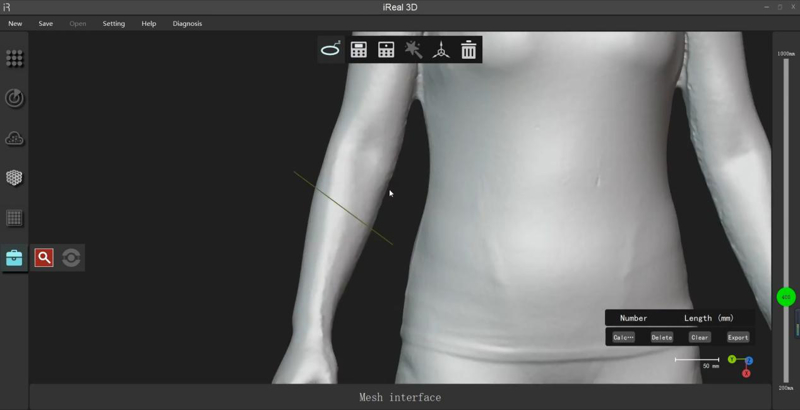Speaking of body measurement, some applications related to it have been huge topics in today’s world, such as weight management, clothes customization, virtual try-on, etc. The way of body measurement via iReal 2E 3D scanner is cost-effective, and can guarantee highly accurate personal 3D information within minutes.
The latest iReal 3D scanning software supports body measurement, which means you can obtain high-precision 3D data of your arm, chest, leg, or any other body part.
Here, we will show you how to get this done step by step.
- Using iReal 2E 3D scanner to do a full-body 3D scan.
For the accuracy of 3D data, you should make sure the scanned person is standing still in a proper position. There is another case study on full-body 3D scanning for clothes customization, you can get more information there.
- Once the scanning is done, import 3D data to iReal 3D scanning software. Click “Measuring Girth” in the toolbar, and select the specific part you want to measure.
Watch the complete tutorial video and let’s have a try yourself now!
In the apparel customization industry, compared with the traditional modeling methods, the most obvious advantage of using 3D scanners in modeling is its high-accuracy data. Even before the function of girth measuring came out, iReal 2E 3D scanner has helped out many customers in clothes customization.
- It adopts infrared structured light, 100% safe for humans
- Its non-light scanning mode ensures a comfortable and user-friendly scanning experience
- The iReal 2E 3D scanner has a large Field of View (FoV), it is very easy to operate and even for alignment
Watch the video below to find out how to collect 3D data on the human body for apparel design.
The scanning process includes the following steps:
- The scanned person needs to stand upright, also, she can hold two plastic cups to stay balanced and still
- iReal 2E 3D scanner is strapped on the slide and moves up and down as the slide goes, in order to capture the complete data of the scanned person
- The round disk below her was rotating regularly, to help the 3D scanner obtain her body data from different angles
- The whole scanning process takes about one minute, and then the complete data of her body is collected
- Import the scan data into iReal 3D software and third-party software to conduct the post-processing work